How We Hack: The HackMcGill Tools Strategy
— Hackathons, Productivity, Tools — 5 min read
Having the right tools for the job can make or break any effort. Community building and Hackathon planning are no different. When our leadership team (affectionately referred to as Hackboard) transitioned in April 2018, we decided to take a top down look at the tools we use to get the job done and make a conscious effort to re-evaluate every single one. This this is a summary of the first few tools we settled on. I might follow up with a second post going over some of our other choice such as Hubspot, Zoho Mail, Missive, and more!
Communication
Slack
I’m hard pressed to find a student group that doesn’t use Slack, and there’s a good reason. It’s the centerpiece of our workspace and links everything together in a fun and social platform that doesn’t take itself too seriously. We did decide that the 10,000 message limit was frustrating and luckily Slack has an excellent discount program for student groups offering an 85% discount on paid plans with unlimited message history.
Our channel structure mirrors the organizational structure of Hackboard channels for each of our teams: directors, leads, logistics, design, development, communications, sponsorship, and internal.
Each of our leads has an additional private dir-<team> channel to communicate any private matters to the Co-Directors. We try to keep this to an absolute minimum for transparency reasons. If teams have long term, ongoing projects we create a new channels with the team name as a prefix so that things stay nice and organized, log-food for example.
Private Channels and DM's are where information goes to die and as such we have disabled private channel creation on out slack. The policy we had was unless it was a human resources issue, it should be discussed in public. This keeps information available to all users in a search and allows teams to work together more easily.
Rather than creating a new workspace each year for a new Hackboard, since we have now adopted the paid slack plan, all public channels from previous workspaces were inported into a new, eternal Hackboard workspace. We prefixed all the old channels with hb4-<name>,hb5-<name>, etc.. so that we can keep channels organized and archived them as read only. This means that we can looking years and years worth of institutional knowledge.
Productivity
Notion
Notion is a new tool for HackMcGill this year that has allowed us to create a centralized knowledge base and hub for all out organization’s information. We are still new to the Notion workflow and discovering what works best, but here are a few use cases we’ve discovered so far:
Meeting Minutes
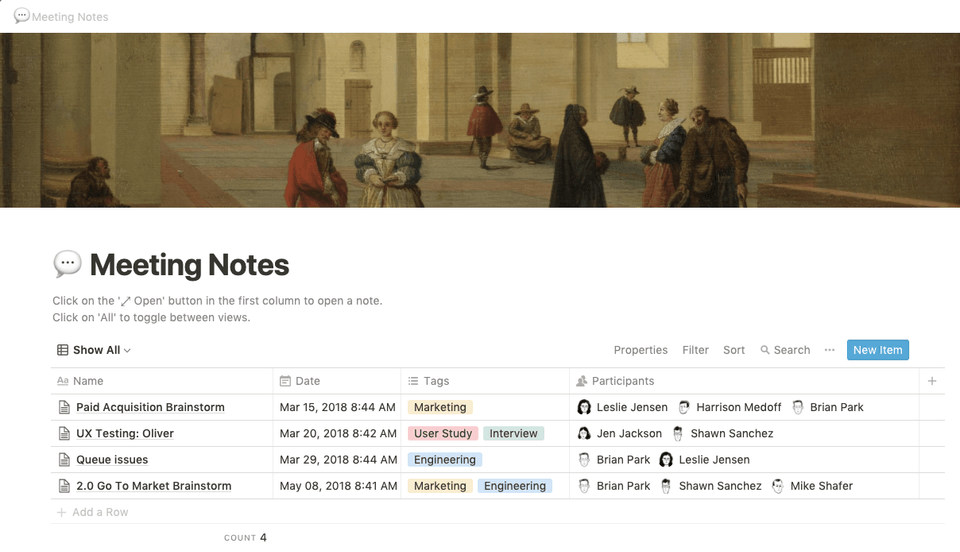
This has been head and shoulders better than our old Google Docs method for recording meeting minutes. We created a table for our meetings that has several parameters including meeting name, location, time, which team, meeting type, along with attendance. This allows us to more easily browse our meetings historically. Critically, since each item in a Notion database is a page in itself, we have a convenient place to hold all of out notes. Best of all, we can easily link out to other resources in Notion, Google Drive, Figma, or elsewhere with Notion’s embed blocks.
To Do’s
While Notion is not designed strictly as a Todo tool, the flexibility of its tables allows us to use it as one, reducing the number of tools we use as an organization (and avoiding the cost of Trello or Asana!). The different views we can create allow us to dynamically re-arrange the data to the most useful view for any given person and team’s page.
Knowledge Base
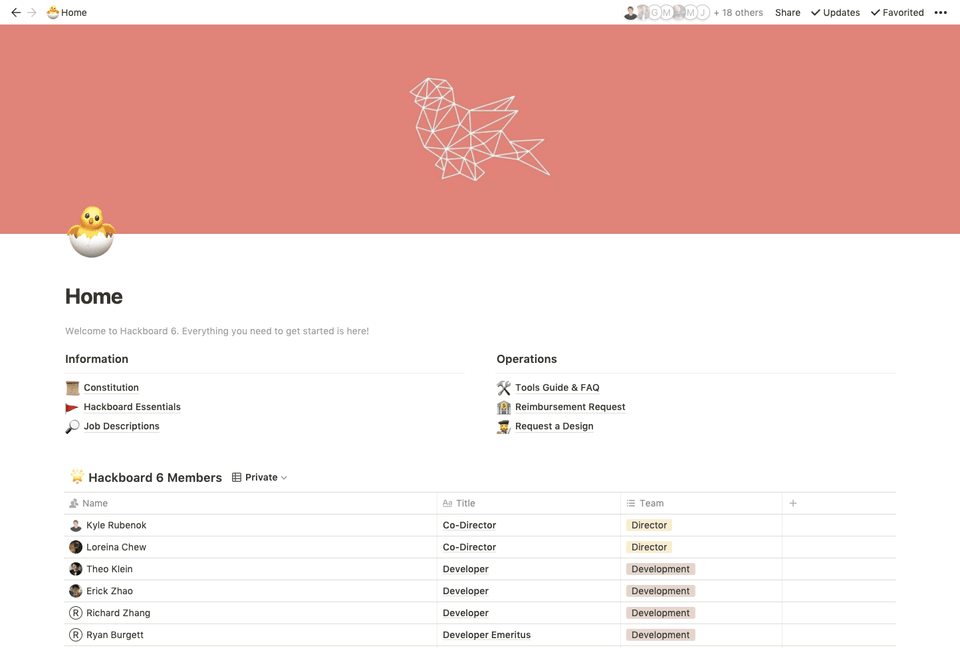
Whenever we create a new process or are looking to communicate how we do something internally, it ends up in our Home page on Notion. Here, we store how to setup an exec’s Zoho email, our internal directory, how to request reimbursement, our constitution, and anything else. Having one central place where most questions are answered has been super key for us.
Google Drive
While Notion has been excellent at centralizing our information and greatly reduced the number of internal facing Google Docs we have, there is still a need to share lots of assets from our Design Team as well as archive receipts and record our finances. Google Drive is our choice for this. Unfortunately, as a student club we are not eligible for G Suite for non-profits so we simply share a folder to our exec’s personal Google accounts. There are issues here with continuity and document ownership as our team transitions annually that would likely be solved by using G Suite.
Figma
For our design process, we use Figma to collaboratively design our assets and mockups together in real time. We can easily pass designs to our dev team for review and solicit feedback without having to export any assets. Previous iterations of Hackboard made heavy use of Sketch, but being able to leverage a web based app like Figma allows our design team to be cross platform and more accessible to our team. Figma’s shared styles allows for our design language, colour palette and core elements to remain consistent across designs without tedious referencing to a style guide. Thanks to their free student plan, we are able to effictively design as a team.
Conclusion
HackMcGill is an organization that is constantly evolving and we are always looking to refine our process. So far, this configuration seems to be working well for us, but we are always reviewing and learning from our progress to be the best team we can be. Keep an eye out for part two that will outline the tools that we use to manage our social media, public communications as well as our sponsorship workflow and CRM.